Should I buy a refurbished iPad?
Apple’s tablet portfolio has grown dramatically in recent years, with 2020’s new 10.2in iPad (8th gen) and the new iPad Air (4th gen). But which is the best way to buy an iPad: new, second-hand, or refurbished? And what’s the difference? In this article, we walk you through your options.
What does refurbished mean?
First of all, let’s clarify that refurbished, or reconditioned, Apple products are second-hand, really – but they’ve been rigorously tested and repaired to work just like new. In contrast, buying second-hand and not refurbished, say off eBay or GumTree, means that you’re buying the device as is with no after purchase protection, which makes it slightly riskier if you don’t know the seller. Buying refurbished us a nice halfway house between new and second-hand.
If the device is factory refurbished or certified refurbished, as in the case if you buy an Apple-certified refurbished iPad, you can be confident the quality and reliability will match a new device. Refurbished prices are up to 15% cheaper at the Refurbished Store compared to prices from the standard Apple store.
Apple Refurbished products undergo a rigorous cleaning, testing, and repairs process. Parts that don’t work or are damaged are replaced so that the final product works just like new.
Some of the pre-owned iPads at the Apple Refurbished Store may have only been used once. Perhaps it’s a unit that was loaned to a journalist, or it was returned promptly by a customer who decided they wanted a different model, or maybe there was a minor fault with it, but Apple has now rectified this as part of the refurbishment process.
What’s the difference between a refurbished (or reconditioned) iPad and a brand-new iPad?
If you buy a refurbished iPad from Apple, you’ll get the same one-year warranty as if you bought a brand-new iPad, all of the manuals and accessories that come with a new iPad, a brand new battery and outer shell and a new white box for it too.
The new box is not the same as the box you would get if you purchased a new iPad, and we assume that this is to prevent people from buying a refurbished iPad and attempting to sell it on as new. However, we think you’ll struggle to spot anything different about the contents of that box.
Apple promises that all refurbished iPads it sells are in full working condition, and they have each been fully tested to ensure this. Any parts that were defective when the iPad was returned by its previous owner will have been replaced, and the entire iPad will have been cleaned and inspected to make sure it’s in top-notch condition.
If you’d prefer to have a longer warranty than the one-year version that’s included, you can buy AppleCare+ for your refurbished iPad. AppleCare+ extends your warranty to two years, allows additional technical support, 24/7 access to Apple experts, and hardware coverage for up to two accidental damage incidents. Each damage claim will cost an additional £39/$49, though.


What iPad models can I buy from Apple’s Refurbished store?
The products in Apple’s Refurbished Store can change quite frequently, so you’ll want to check back regularly if the particular product you’re after isn’t available. Stock may vary depending on whether you’re buying from the UK or US, too.
At time of writing, the UK Refurbished Store offers onl the iPad mini 5 for £339, which saves you £60 from the RRP.
Should I buy a refurbished iPad? Is it worth buying a refurbished iPad?
We think it is absolutely worth considering buying a refurbished iPad before purchasing a brand-new one. Even if you don’t buy it direcrtly from Apple, there are plenty of other retailers that offer refurbished iPads that are worth checking out. If you’re happy with an older generation of iPad, you may find you can get a bigger capacity model or a Wi-Fi + Cellular model for less money.
There are just a few things to keep in mind before you hit purchase – especially if you do opt for a third-party reseller.
First off, look at the refurbished grade. Often you’ll see this noted as Grade A, Grade B, and Grade C. As you’ve guessed, this correlates with the condition of the device. It’s not an exact science, as each retailer will have its own standards for each grade, but it generally indicates what to expect (especially if you’re buying online).
Grade A refurbished device should look just like new or have very, very faint signs of use. Meanwhile, Grade B devices may have minor scratches or wear, while Grade C devices will show obvious signs of wear.
Second, ensure the refurbished iPad comes with a warranty. This shouldn’t be too difficult as most resellers will tout coverage for at least one year. A warranty allows you to get repairs and other technical help should the device have any issues.
Pros and cons of buying a refurbished iPad
Pros
- Much cheaper than buying new
- Includes after purchase warranty services (vs simply buying second-hand)
- Some retailers like Music Magpie and Handtec offer money-back returns within 14 days
Cons
- Refurbish quality can vary from retailer to retailer
- Might be difficult to get additional tech support after the warranty expires
- Resale value of a refurbished device won’t be very high if you want to sell the iPad after purchase
Where to buy (and sell) iPads refurbished or second-hand
While the Apple Refurbished Store is an excellent place to buy a reconditioned iPad, you may find stock is limited – and in some cases, other retailers offer newer models second-hand or refurbished at better prices too. Here are a few retailers worth checking out (in alphabetical order):
Where to get refurbished Apple iPad deals
Music Magpie currently has up to £50 off refurbished iPads as a part of its January sales, while Handtec is offering £10 off purchases over £200 with code HOT10.
Our Best iPad Deals round up covers every model and is another source to check out for refurbished iPad deals.
Further reading
All being well, the advice above has helped you reach a decision about how to buy your iPad. If you’re still not sure which model to go for, take a look at our iPad buying guide, as well as our guide to the best iPad deals.
We look at the process of selling an iPad in far more detail in a separate article: How to sell an iPad.
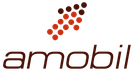

Comments are closed, but trackbacks and pingbacks are open.