iOS 26: Add New Reminders Faster Than Ever
In iOS 26, currently in beta, creating a new task for Apple’s Reminders app is now a much faster process, thanks to the introduction of a “New Reminder” control that lets you create tasks without ever opening the app.

Whether you assign it to Control Center, your Lock Screen, or the Action button (on iPhone 15 Pro models and newer), this simple addition should make it a lot easier to record your reminders.
How the New Reminder Control Works
When you activate the New Reminder control, the Reminders app isn’t actually opened. Instead, iOS 26 displays a compact popup panel that includes everything you need to create a task: you can select the Reminders List, add a note, the date, location, and a flag.
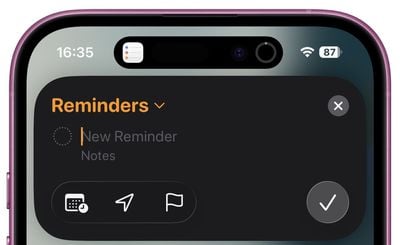
The interface also recognizes natural language for adding a due date, so you can append your reminder with “tomorrow at 3pm,” and iOS will recognize it and suggest the appropriate reminder time in the Siri suggestions bar above the keyboard.
Basically, you can create detailed reminders containing all the necessary info without navigating through multiple screens in the full Reminders app.
Adding the Control to Control Center
To add the New Reminder control to Control Center, swipe down from the corner of the screen, long press a blank space, then tap Add Control. You’ll find it in the Reminders section (it’s the only control there).
Setting Up Lock Screen Access
For Lock Screen access, touch and hold your Lock Screen, tap Customize, then remove one of the two Lock Screen controls by tapping it. Tap the plus button left in its place, then select New Reminder from the available controls.
Assigning to the Action Button
If you have an iPhone 15 Pro or newer, the Action button provides the fastest access to new reminders. To set it up:
- Open Settings.
- Tap Action Button.
- Swipe to Controls and choose New Reminder from the list of available actions.

That’s all there is to it. Granted, it’s an extremely simple addition, but the New Reminder control goes a long way to eliminate the friction usually involved in creating a task. Apple is expected to roll out iOS 26 to supported iPhones in September.
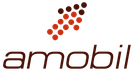

Comments are closed.