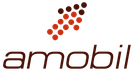How to fix a wet or water-damaged iPhone (or iPad)
Dropped your iPhone in the toilet, swimming pool or sea? Quick! Read our emergency tips showing how to dry it out and fix any water damage
So your iPhone has got wet. You dropped it, what, in the bath? The sea? The toilet? And now you want to dry it out, fix the water damage, and recover the data inside. Well, you’ve come to the right place. Also see: How to take underwater photos on iPhone.
It’s a sad fact that iPhones and iPads (but particularly iPhones) get dropped and damaged all the time. Probably the most common is the smashed screen, which we discuss in our article on getting Apple to replace your broken iPhone. But the second most common is almost certainly water damage.
Cheer up, however, because a quick dunk in the old H20 isn’t necessarily a death sentence for an iPhone. We can’t guarantee anything, but your phone may survive to fight (and get dunked) another day. In this article we explain the best strategies for dealing with a water-damaged electronic device.
External drying
 First things first. Get the iPhone out of the water right away, if you haven’t already. Don’t even think about plugging it in.
First things first. Get the iPhone out of the water right away, if you haven’t already. Don’t even think about plugging it in.
If the waterlogged iPhone is plugged in already, unplug it (very carefully). Don’t be tempted to turn it on and check for damage, as this can cause short circuits.
If the wet iPhone is in a case, remove it; take the SIM card out too. (Removing the battery wouldn’t hurt either, but this is obviously only for confident DIY-type users who are willing to void the warranty.) These steps help to reduce the number of nooks and crannies where water can linger, and help to avoid damage to key iPhone components.
Wipe the excess and exterior liquid off everything you can reach. Turn the iPhone upside down and give it a gentle shake to clear the ports and sockets.
Power off
 What you want to avoid is activating the circuits inside the iPhone, because this is likely to lead to short circuits – that’s what causes the long-term damage. If the iPhone happens to be switched off, therefore, leave it off.
What you want to avoid is activating the circuits inside the iPhone, because this is likely to lead to short circuits – that’s what causes the long-term damage. If the iPhone happens to be switched off, therefore, leave it off.
Don’t be tempted to power it up and see if it still works. It might, and then promptly stop working forever precisely because you took a look.
A more likely scenario, sadly, is that your iPhone was switched on (or in sleep mode) when you dropped it in the drink. So at this point you’re looking at two unappealing options: power down (but in the process causing the screen and operating system to wake up briefly before switching off) or leave the device in sleep mode in the hope that you don’t get any notifications.
It’s your decision, but after discussions here in the Macworld offices we’ve decided that the lesser of two evils is to wake the iPhone briefly in order to do a full power off – and that’s what we suggest in the video at the top of this article. If you were lucky enough to be in Airplane Mode when you dropped the device, however, or are otherwise confident that nothing will happen to make your iPhone wake up in the next 48 hours, leaving it alone might be the better option.
Dry out your iPhone with uncooked rice
 Now we need to draw as much interior liquid out as possible. Resist the temptation to use a hair dryer or other heat treatment, which can damage the iPhone’s internal components.
Now we need to draw as much interior liquid out as possible. Resist the temptation to use a hair dryer or other heat treatment, which can damage the iPhone’s internal components.
(A few iPhone users advise the use of a non-heated fan, mind you, which at least shouldn’t make things worse, even if we think the below techniques are likely to be more effective.)
To get moisture out of the iPhone’s interior, you need a dessicant. Many people swear by uncooked rice, advising owners to put their damp iPad or iPhone in a big bowl of the stuff (cover it completely) and leave it there for 48 hours or so. The rice will absorb the moisture effectively, and most of us have some uncooked rice in our homes (or can get hold of some fairly easily). But it may get dust or even entire grains into the ports. Be warned.
We discuss this method in more detail in our article: rescue a soaked iPhone with the rice trick.
Photo by Steven Depolo; used (unmodified) under Creative Commons Licence. It’s an iPod touch, in fact, but you get the idea.
A better option: dry out your iPhone with silica gel sachets
 A better option than uncooked rice if you’ve got it is silica gel – those little (and inedible) packets that come with some electronic components, particularly if they’ve been shipped from a country with a humid climate.
A better option than uncooked rice if you’ve got it is silica gel – those little (and inedible) packets that come with some electronic components, particularly if they’ve been shipped from a country with a humid climate.
You need enough of them to cover the iPad/iPhone. You may be able to buy them en masse from a craft shop, and handbag shops are a great source – ask the staff if they mind you fishing out the sachet that you’ll probably find zipped into each handbag’s interior pocket.
Silica gel sachets should dry a wet iPhone out more efficiently and less messily than rice. You should still give the iPhone at least 48 hours to dry out completely, however.
Dismantling your iPhone or iPad
 If you’re really confident about doing DIY repairs on your iPhone, the best approach to a wet iPhone is to unscrew the bottom screws (on most models of iPhone this will require a proprietary type of screwdriver head, available as part of some iPhone repair kits sold by unofficial third-party accessory makers) and access the interior. Just bear in mind that this is likely to invalidate any warranty coverage you’ve got, and there’s a risk that your DIY work will cause damage rather than repair it.
If you’re really confident about doing DIY repairs on your iPhone, the best approach to a wet iPhone is to unscrew the bottom screws (on most models of iPhone this will require a proprietary type of screwdriver head, available as part of some iPhone repair kits sold by unofficial third-party accessory makers) and access the interior. Just bear in mind that this is likely to invalidate any warranty coverage you’ve got, and there’s a risk that your DIY work will cause damage rather than repair it.
Still: the most effective way to get water from the inside of an iPhone is to get right in there and dry it out from within. You’ll want to take the battery out, for instance (this also minimises the potential for short circuits), and get water out of all the internal nooks and crannies. Apply a soft dry cloth to all interior surfaces while endeavouring to be as gentle as possible.
We’re not sure we’d recommend this approach, primarily because of its potential to exacerbate the problem. But in some situations it may be the only way to save the day – and if nothing else works and you’re out of warranty, you may find yourself with nothing to lose.
What to do next
 Once you’ve waited a couple of days and think you’ve successfully dried out your iPhone, you can try switching it on. If it still doesn’t work, or if you want to get the internals checked out, you can ask an Apple Genius to take a look, but bear in mind that iOS devices have internal liquid detectors, so there’s no point pretending the device went wrong of its own accord. They will know.
Once you’ve waited a couple of days and think you’ve successfully dried out your iPhone, you can try switching it on. If it still doesn’t work, or if you want to get the internals checked out, you can ask an Apple Genius to take a look, but bear in mind that iOS devices have internal liquid detectors, so there’s no point pretending the device went wrong of its own accord. They will know.
One final warning: a bad submersion may cause long-term damage, particularly to the battery, that only becomes apparent months later. In one famous case, an iPhone 3GS spontaneously overheated more than a year after being dropped in a pool. The owner had used the rice technique and the iPhone had worked fine afterwards… initially.
We would therefore advise that, if you’re lucky enough to be able to get your iPhone to run after a dip, you should back up all important files on the device in case it packs up again in the future. Its recovery, we’re sorry to say, may only be temporary – although we hope not.
Avoid a repeat with waterproof cases, wrist straps and emergency kits
 Hopefully the steps above helped you revive the drowned iPhone in your life, but are there steps to help us avoid the situation in future? Yes, there are.
Hopefully the steps above helped you revive the drowned iPhone in your life, but are there steps to help us avoid the situation in future? Yes, there are.
Water’s not good for iPhones and iPads, penetrating deep within their circuitry and leading to damaging short circuits. So those (extremely common) hazards so many iPhone owners risk – taking photos on the beach, browsing the web in the bath, even reading email on the loo – are best avoided. Most of us only cotton on to the dangers after our first soaked iPhone.
If you really want to use your iPad to read ebooks by the pool or in the bath, consider buying a waterproof case. Have a look at your options in our cases roundups: Best waterproof iPhone cases, Best waterproof iPad cases, Best iPhone cases and Best iPad cases.
Another option to bear in mind is some kind of handle or wrist strap so that you’re less likely to drop the device in the first place.
You might like to buy an emergency package for drying out an electronic device – obviously it’s best to have it ready in advance, instead of waiting for the crisis to occur and then queueing at the shops.
The cheapest options we’ve seen (but not tried) are the Dry Pack and Automated Facilities Tech Rescue Mobile Phone Emergency Dry Out Kit, both on Amazon. Kensington’s EVAP is a much more expensive option (especially considering that it’s effectively a slightly slicker version of the silica gel trick above) but one we can vouch for.