Best USB-C hubs and adapters for Mac 2022
USB-C is a newish standard of USB that allows transfer speeds of up to 10Gbps, as opposed to the current 5Gbps rate available with the older USB-A, while it also offers faster charging times. It’s no one-trick pony, either – USB-C handles data transfer, video output and power input.
You’ll find Type C on the old 12in MacBook, and faster variants of it (called Thunderbolt 3 or 4) on the MacBook Pro (post-2016 models), MacBook Air (post-2018), the iMac (after 2017) and Mac mini (2018 and later).
Thunderbolt 3 and 4 Macs can use USB-C accessories, but may lose some of their extra bandwidth – Thunderbolt’s 40Gbps significantly outpaces USB-C’s 5-10Gbps.
From an Apple user perspective, Thunderbolt 3 and 4 are very similar. Both have 40Gbps bandwidth but TB4 has a few extra benefits; find out more in our Thunderbolt 4 vs Thunderbolt 3 comparison.
If you need super-fast data transfer, read our roundup of the best Thunderbolt 4 hubs.
Similar to Apple’s Lightning connector and Thunderbolt, USB-C doesn’t have to be plugged in at a certain orientation, which means that you can wave bye-bye to the age-old USB guessing game of “Which way does it go in?”
Few people have a full range of USB-C or Thunderbolt gear, so you’ll likely need a USB-C hub to add different ports – such as old-school USB-A – to your Mac.
In general, an “adapter” works with a single port (such as USB-A or Ethernet) while a “hub” gives you multiple ports. If you require even more, then look for a “dock” or “docking station”.
If you’re after a full desktop setup for your MacBook, look out for our recommendations for the best USB-C and Thunderbolt docking stations for MacBooks.
Apple has a range of adapters, too, but at a (high) price. We have tested them here, but other gadget makers offer more budget-friendly alternatives, along with a range of other USB-C cables, chargers and accessories – and we present the best ones below.
Here we have tested and reviewed the premium USB-C hubs and adapters. There are many much cheaper versions out there, but we recommend these for quality and robustness.
Other ports you need
You’ll likely need some old non-reversible USB-A ports, and most adapters and hubs have at least one for your non-USB-C memory sticks and drives. Look for at least USB 3.0, which has a speedy bandwidth of 5Gbps compared to the sluggish USB 2.0’s 480Mbps. if you want to use these older USB slots for charging your phone, look out for chargers that include IQuick Charge 3.0 or BC 1.2 ports. If your smartphone is compatible, you can charge your phone up to 80% in just 35 minutes.
Other ports to look for include Gigabit Ethernet for faster wired Internet access (without the flakiness of Wi-Fi), and an SD or microSD card reader for adding inexpensive portable storage to your system.
Look for hubs that offer passthrough charging, so you can charge your laptop even though you are using up one of the laptop’s USB-C ports. Check the charging power each offers. 12in MacBook and MacBook Air charge at 30W; the 13in MacBook Pro at 61W, the 15in MacBook Pro at 87W; and the 16in MacBook Pro at 96W. You can certainly use a charger at lower power, but remember that it will power up slower than when using a higher-wattage charger, and if too low your laptop might run out of juice altogether when maxed out on power-hungry apps and devices.
You can also buy USB-C adapters for the many display standards out there, such as VGA and DVI.
Most of the products tested here work with non-Apple USB-C laptops too, but you can read Tech Advisor’s more general roundup of the best USB-C hubs.
Many hubs and docks aren’t compatible with Apple’s SuperDrive CD/DVD drive. We’ve found only one USB-C dock that is compatible with the SuperDrive, the Caldigit USB-C Pro Dock.
UGREEN USB-C Hub – Best hub for USB-A ports
- Pros: Inexpensive; Four 5Gbps USB-A ports
- Cons: Limited to USB-A ports
- Best Prices Today:
If all you need from an adapter is the ability to connect a bunch of older USB-A devices to your MacBook, this simple adapter should do the trick.
For laptops that support only USB-C the UGREEN USB-C 4-port hub is a slim and inexpensive adapter that allows you to add four full-size USB 3.0 ports that can handle data transfer at up to 5Gbps.
It looks the part with most modern MacBooks, and is an easy way to connect memory sticks, a printer or other older devices that don’t come with USB-C.
Twelve South StayGo – Best portable USB-C dock
- Pros: Lightweight; 8 ports inc Ethernet, 4K HDMI; 85W passthrough PD
- Cons: 4K at 30Hz
- Best Prices Today:
The StayGo is, as its name suggests, one for the home, office and on your travels. It’s lightweight and much more compact than most USB-C docks.
It features a full array of 8 ports, including: USB-C 3.1 for 85W Power Delivery (PD) charging of the laptop; an HDMI port (4K at 30Hz) for attaching to an external display; two 5Gbps USB-A 3.0 ports and another USB-A port with 7.5W for faster charging; Gigabit Ethernet for wired Internet; and SD and Micro SD card readers.
It comes with a 1m USB-C cable to connect with your laptop, plus a detachable travel cable that hides inside the dock when not in use. While not Thunderbolt 3 or 4 it is compatible with Thunderbolt MacBooks – its data transfer is just limited to 5Gbps rather than TB’s 40Gbps.
It’s pricier than most of the hubs reviewed here, but it’s got the lot if you need everything, and we like it a lot. It feels more robust than some of the cheaper hubs, yet weighs just 150g.
It’s available in either Black or White.
Twelve South StayGo mini – Best budget portable USB-C dock
- Pros: Works with iPad Pro and MacBook; Super portable; 85W passthrough PD
- Cons: USB-A port is slow for data transfer
- Best Prices Today:
The StayGo mini is, at its name suggests, a cut-down version of Twelve South’s admirable StayGo portable USB-C hub. It’s primarily designed for the iPad Pro but will also work with a MacBook.
While it lacks its bigger sibling’s Ethernet port and SD/microSD card readers, it still packs a HDMI Port (4K at 30Hz), USB A-port, USB-C Port for passthrough 85W PD charging, and a 3.5 mm audio jack.
The StayGo’s singular USB-A port features BC 1.2 for up to 7.5W fast charging, but is USB 2.0 so limited to 480MBps data transfer compared to the StayGo’s three 5Gbps USB-A ports.
It can connect directly to a tablet USB-C port, and also ships with a 0.5 meter USB-C cable if you want to use it with a MacBook. And if your iPad is in a protective case, the cable will mean the hub can still connect to the tablet.
Available in Black only.
Anker PowerExpand 8-in-1 USB-C Hub – Most robust USB-C adaptor
- Pros: 8 ports inc Ethernet, 60Hz 4K HDMI; 10Gbps USB-C; 85W PD
- Cons: Can get warm during use
- Best Prices Today:
The Anker PowerExpand 8-in-1 USB-C Hub is compact and powerful, offering greater specs than some of the other leading options on this list.
It offers two USB-C ports – one that supports 85W USB-C Power Delivery, while another supports data transfers up to 10Gbps. You can get 10Gbps transfer rates through two additional USB-A ports.
The Anker PowerExpand also offers HDMI port that supports 4K 60Hz resolutions, an SD and microSD card reader, and an Ethernet port.
It’s also incredibly light at just under 130g and compact so you can take it anywhere. At £79.99/$89.99 it’s hard to deny this hub’s value for money. In our experience, it does get warm with use but Anker says this is normal.
Plugable USB-C 7-in-1 Hub with HDMI – Best value USB-C adapter
- Pros: 7 ports inc Ethernet, 4K HDMI; 87W PD; Lightweight
- Cons: 4K at 30Hz
- Best Prices Today:
Slim and sturdy while still being very portable, the latest version of Plugable 7-in-1 USB-C hub comes with HDMI port that can support an external 4K display at 30Hz.
Thee are also two 5Gbps USB-A ports, Gigabit Ethernet, UHS-I SD and microSD Card readers, and a USB-C port for PD passthrough charging at up to an impressive 87W – enough for most laptops.
At just 106g, it’s the lightest of the truly multifunctional (display plus Ethernet) hub/docks available.
Kingston Nucleum 7-port USB-C Adapter
- Pros: Robust; Passthrough PD
- Cons: No Ethernet port; 4K at 30Hz
- Best Prices Today:
This is a very well-constructed USB-C hub that adds access to seven ports from one USB-C connection.
It includes two 5Gbps USB-A 3.1 ports, and two USB-C ports – one of which allows for passthrough charging at up to 60W.
There’s no Ethernet port with this adapter, but most of us are fine with Wi-Fi anyway. But if you need a wired Internet connection, look elsewhere.
There’s also an HDMI port for adding an external display (4K at 30Hz), and an SD and Micro SD Card reader slot.
Moshi Symbus Mini 7-in-1 USB-C Hub Adapter
- Pros: Built-in USB-C cable; 7 ports inc Ethernet, 4K HDMI; PD
- Cons: 4K at 30Hz; Flimsy Ethernet port
- Best Prices Today:
This neat hub/dock has seven ports: two 5Gbps USB-A, both SD and microSD card readers, HDMI for an external 4K display at 30Hz, USB-C for pass-through charging at up to 70W, and Gigabit Ethernet.
That’s a pretty full line-up in a 140g compact and portable package, with its short cable tucked away during travel.
You have to pull open a flap for the RJ45 Gigabit Ethernet port, which looks fragile but seems robust to the touch, and does nicely reduce the size of the hub.
Satechi USB-C Dual Multimedia Adapter – Best multiport adapter for 4K HDMI
- Pros: Two 4K HDMI ports (one at 60Hz); Ethernet; Passthrough PD
- Cons: Requires 2-port laptop
- Best Prices Today:
This multimedia adapter uses the dual USB-C ports of a MacBook to connect to a hub of ports, including two USB-A ports, a Gigabit Ethernet port, SD and Micro SD Card reader, a USB-C charging port (60W) and two HDMI ports.
It is compatible with MacBook models with two side USB-C ports on the same side. It does not support MacBook models with a single USB-C port.
One of the HDMI ports can handle 4K at 60Hz port, while the other supports 4K at 30Hz.
It’s available in either Silver or Space Grey, and weighs 102g (3.6oz).
Hyperdrive Dual 4K HDMI 10-in-1 USB-C Hub – Best dual-4K hub for M1 Macs
- Pros: 10 ports; 100W PD; 4K at 60Hz; Supports two displays on M1 MacBook
- Cons: UHS-I card readers
- Best Prices Today:
This hub has enough different ports to call itself a docking station. It has two HDMI ports, two USB-C ports (one PD and one 5Gbps), SD/microSD/SD readers (UHS-I), two 5Gbps USB-A ports, a 3.5mm audio combo jack for headphones, and Gigabit Ethernet.
It doesn’t have its own power supply but offers passthrough PD charging at a more than healthy 100W.
That’s a great set of ports, but it’s not it’s biggest plus for users of Apple’s original M1-based MacBooks.
Pre M1 Pro and M1 Max, the standard M1 chip in Apple’s recent MacBooks was powerful but had a major limitation: unlike Intel-based Macs, it didn’t support more than one external display.
If that is a problem for you there is a hardware solution in the Hyperdrive Dual 4K HDMI 10-in-1 USB-C Hub, which lets M1 Macs connect two external displays.
One HDMI port allows for 4K at 60Hz, and the other 4K at 30Hz.
Satechi USB-C Multi-Port Hub Adapter
- Pros: Lightweight; Passthrough PD
- Cons: No Ethernet; 4K at 30Hz
- Best Prices Today:
The brushed aluminium Satechi USB-C Multi-Port Hub Adapter offers two 5Gbps USB 3.0 Type-A ports and 4K HDMI. It’s very lightweight at just 51g (1.8oz).
It lacks an SD card slot but does include a USB-C pass-through port (60W) so you don’t sacrifice your laptop’s Type-C port – allowing you to charge your laptop while using the adapter’s other outlets. This is especially handy for owners of the 12in MacBook, which has just one USB-C port.
It doesn’t feature an Ethernet port, so you’ll have to stick to Wi-Fi.
it’s designed to complement Apple’s MacBook range with availability in Silver, Gold, Rose Gold, and Space grey colors.
Satechi USB-C Dual 4K HDMI Adapter – Best adapter for dual 4K displays (non M1)
- Pros: 2x HDMI at 60Hz 4K; Lightweight; Passthrough PD
- Cons: Requires 2-port laptop
- Best Prices Today:
Satechi promises that this adapter can handle two 4K displays at 60Hz – most display-friendly USB-C hubs can handle 4K displays only at 30Hz, a lower frame rate that is fine for most tasks but not ideal for high-resolution gaming or broadcasts.
This simple double-HDMI adapter also includes a USB-C PD charging port (at up to 60W) so you can keep your MacBook charged while it’s in use.
It is compatible with MacBook models with two side USB-C ports, and weighs 62g (2.2oz). Note that it doesn’t support two external displays on M1 Macs.
It is available in either Silver or Space Grey.
Plugable USB-C to HDMI Multiport Adapter – Best alternative to Apple AV Multiport Adapter
- Pros: Inexpensive AV adapter; Passthrough PD
- Cons: 4K at 30Hz
- Best Prices Today:
Apple got a lot of flack when moving to USB-C because it meant that many of its users had to buy one or more adapters to replicate the ports they were used to, and needed.
It wasn’t so much that we needed adapters, but more to do with the price Apple was charging for its simple USB-C hubs and adapters.
Take, for example Apple’s USB-C Digital AV Multiport Adapter, which cost a lot for just an HDMI port, one USB-A port and a passthrough-power USB-C port.
Plugable has a much cheaper alternative, at about a third of the price. And it looks pretty identical.
Aside from the price, the one drawback is that the HDMI connection can connect a 4K external display at 30Hz rather than the full 60Hz, which may put off gamers.
But otherwise, this is a great alternative at a fraction of the price, and can charge at 60W.
Moshi Symbus Q – Best adapter with Qi wireless charging
- Pros: Powered PD dock; Wireless phone charging; 4K HDMI at 60Hz
- Cons: Not portable; No USB-C port
- Best Prices Today:
If you don’t mind spending a little more, the Symbus Q dock from Moshi offers a lot of functionality in a seriously slick package – it just doesn’t come cheap.
There are dual USB-A 3.1 ports, along with Gigabit Ethernet and HDMI on the other, and it supports USB-C PD passthrough charging (60W), so it will double as the charger for your MacBook. Best of all, the top of the dock is also a 15W wireless Qi charger – above the max charging capacity of the latest iPhones.
The main body is aluminium, with a soft fabric and rubber top to keep any charging devices from slipping around. The whole things feels solid but slick, a perfect match for your Apple gear.
The big downside is that this is very much a desk dock – it won’t function at all unless plugged into the mains, so you can’t use it on the go, meaning it’s more for beefing up your MacBook at your desk. There’s also no USB-C port, so if your laptop only has the one port then you won’t be able to use this dock along with any other USB-C accessories.
This is the only docking station with Qi wireless charging for your iPhone.
SanDisk Extreme Pro SD Card USB-C Reader – Best USB-C SD Card adapter
- Pros: Simple UHS-II SD card reader; Inexpensive
- Cons: Requires adapter for microSD cards
- Best Prices Today:
If you’re a digital professional or just a photography enthusiast, chances are you might be slightly peeved that the new MacBook Pro you held out for doesn’t have an SD card slot.
SanDisk is here to save the day. This neat SD card reader is USB-C compatible and will allow Thunderbolt 3 speed transfers of all your high-resolution photos and videos.
SD cards are also a very inexpensive way to add portable storage to your laptop, from 32GB up to 1TB.
Satechi Type-C 75W Travel Charger – Best 2x USB-C / USB-A travel charger
- Pros: USB-C and USB-A charger
- Cons: Less efficient than later GaN chargers
- Best Prices Today:
This portable travel charger is not really a hub as its two USB-C ports and two USB-A ports can’t sync with the computer, but it’s still a handy gadget to have with you for charging multiple Type C and Type A devices.
One of the ports charges up to 60W, and the other to 18W, so it’s ideal if you have a MacBook and another USB-C device.
It’s not as fast charging or energy efficient as more modern Gallium nitride (GaN) chargers but can handle multiple devices.
Like all Satechi products, it will blend in with your Apple kit, and doesn’t disappoint sat next to your laptop.
Satechi Stand Hub for Mac Mini – Best USB-C hub for Mac mini
- Pros: Neat USB-C hub for Mac mini; Thunderbolt 3
- Cons: No device charging
- Best Prices Today:
We tend to think of hubs for laptops, such as Apple’s MacBooks, which lack more than one or two USB-C ports and so require a dock to add further devices.
The Mac Mini, you’d think, has an army of ports in comparison to Apple’s laptops.
The latest models boast two Thunderbolt 3 / USB4 (fast USB-C) ports, two old-school USB-A ports, HDMI 2.0, Gigabit Ethernet, and 3.5mm headphone jack.
That sounds like a lot, but Apple accessory specialist Satechi believes the Mini needs maxing.
Satechi’s Type-C Aluminum Stand & Hub for Mac Mini expands these capabilities with six ports: including a USB-C data port, three USB-A ports, micro/SD card readers, and another 3.5mm headphone jack port.
(Note that you can’t charge devices connected to the USB ports, as they are there for syncing and data transfer only.)
The crucial point is that these points are front-facing, and not tucked around the back with the unwieldy and unsightly power supply. It also lifts the Mini off the desk, and its built-in air vents help regulate temperature and encourage airflow.
Cable Matters USB-C to VGA Adapter – Best USB-C to VGA Adapter
- Pros: VGA and HDMI ports
- Cons: 4K at 30Hz
- Best Prices Today:
This simple adapter makes a USB-C port into a VGA port for older displays and projectors, and also can handle two external displays.
VGA was once the most popular video connector but is seen less these days, being overtaken by DVI, HDMI, DisplayPort and direct USB-C.
It supports [email protected] HD resolutions via VGA, and 4K at 30Hz through its HDMI port. It isn’t compatible with supporting two displays on an M1 MacBook.
Cable Matters USB-C to DVI Adapter – Best USB-C to DVI Adapter
- Pros: DVI port
- Cons:
- Best Prices Today:
If you need to connect to a DVI (Digital Visual Interface) display or projector, this adapter does the trick.
It can support resolutions up to 1,920-x-1,080 at 60Hz.
Apple USB-C Digital AV Multiport – Apple adds HDMI
- Pros: Passthrough PD
- Cons: Expensive; HD not 4K
- Best Prices Today:
Apple’s USB-C Digital AV Multiport Adapter allows you to connect your USB-C enabled MacBook port to an HDMI display, a standard USB device, and a charging cable – all at the same time. The USB port allows you to connect incompatible USB accessories (flash drives, cameras) to your USB-C enabled MacBook.
The adapter supports full 1080p HD video output to your TV (HDMI-enabled, of course) where you can mirror your MacBook’s display or play movies.
Apple USB-C VGA Multiport Adapter
- Pros: Passthrough PD
- Cons: Expensive
- Best Prices Today:
Some older displays and especially projectors still use the VGA standard for connection. Unveil your shiny new 12in MacBook or Touchbar MacBook Pro at your next meeting, then die of frustration when the projector has a VGA connection.
All is not lost, except that meeting then and there, and a pile of cash, as Apple’s USB-C VGA Multiport Adapter doesn’t come cheap.
Apple Thunderbolt 3 (USB-C) to Thunderbolt 2 Adapter
- Pros: Thunderbolt 2 adapter
- Cons:
- Best Prices Today:
This adapter is designed to help you smoothly transition to using USB-C. You may well have devices such as hard drives and external displays that use Thunderbolt 2 connections. This little gadget lets you keep using them with your MacBook or new MacBook Pro.
It also allows new Thunderbolt 3 devices to connect to a Mac with Thunderbolt or Thunderbolt 2 ports – but to take advantage of it this way round Apple advises you need to be running macOS Sierra or above.
Nonda USB-C to USB-A Adapter – Best simple USB-C to USB-A adapter
- Pros: Simple single USB-A adapter; Small
- Cons: Just the one port
- Best Prices Today:
There’s a misconception that USB-C is an inconvenience, hence the existence of little adapters like this one from Nonda. USB-C isn’t so much an inconvenience as a completely new tech standard, so products like this are just there to help us bridge the gap. Positivity, people.
This cute little adapter is simply to allow you to plug in one standard USB device or cable at a time, great for charging or syncing your iPhone or using a USB stick. Just don’t misplace it, it’s tiny.
Also, read our roundups of recommended USB accessories:
• Best USB-C to Lightning cables
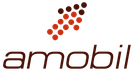

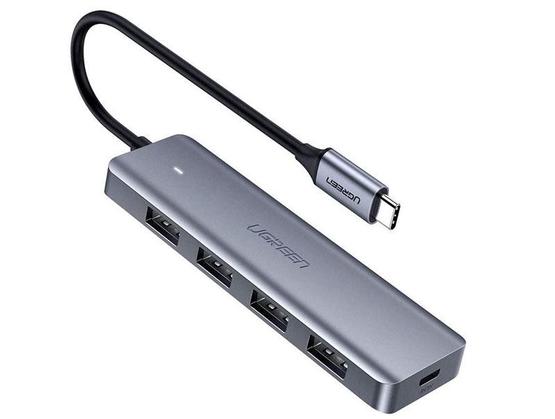







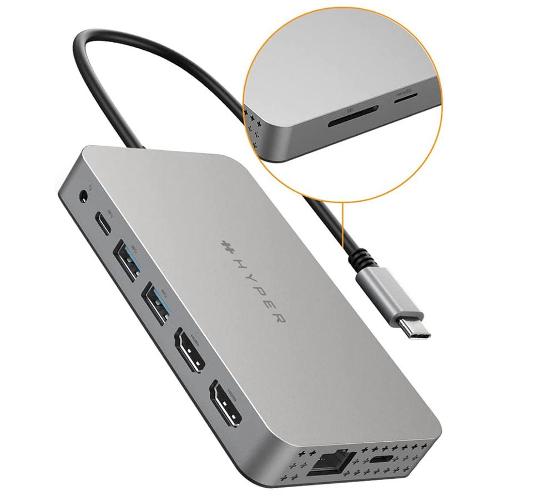


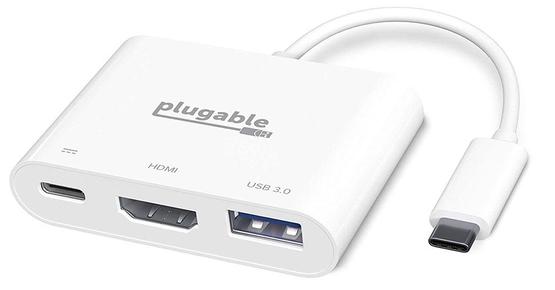




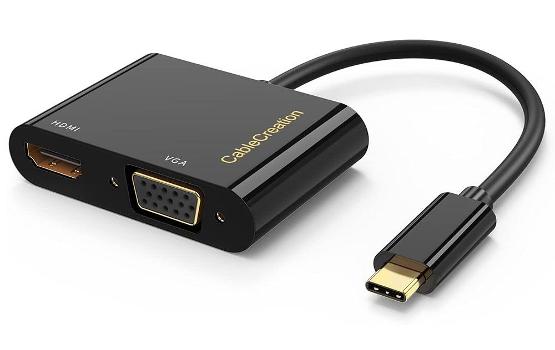





Comments are closed, but trackbacks and pingbacks are open.