Apple updates iPhone, iPad, HomePod, Apple TV and Watch
Thursday 5 November saw Apple update a bunch of its operating systems, issuing iOS 14.2, iPad OS 14.2 arrived alongside a new HomePod software update and an update for the fourth and fifth generation Apple TV.
iPhone & iPad update
According to Apple’s accompanying documentation this is what’s included in iOS 14.2:
- More than 100 new emojis with animals, food, faces, household items, musical instruments, gender-inclusive emojis and more.
- Eight new backgrounds for both light and dark modes.
- The magnifier can detect people nearby and report their distance using the LiDAR sensor in iPhone 12 Pro and iPhone 12 Pro Max.
- Support for iPhone 12 Leather Sleeve with MagSafe.
- Optimized battery charging for AirPods ensures that the batteries age more slowly by reducing the amount of time that AirPods are fully charged.
- There will be a volume warning in headphones warning when the sound level can affect hearing.
- New AirPlay controls for streaming entertainment throughout the home.
- Intercom support for HomePod and HomePod mini when using iPhone, iPad, Apple Watch, AirPods and CarPlay.
- You can now connect your HomePod to Apple TV 4K for stereo and surround sound as well as Dolby Atmos.
- Options for providing statistics on exposure notices, without your identification, to participating health authorities.
- In addition, the following issues are addressed:
- Apps could end up in the wrong order on the Home Screen Dock.
- The camera viewfinder could be black at startup. (This is a problem we have been experiencing).
- The keyboard on the lock screen sometimes could not detect pressure when entering the passcode.


- Times for reminders could be set in the past.
- The Images widget sometimes did not display content.
- The weather widget was able to display the highest temperature as Celsius even though Fahrenheit was set.
- Descriptions in precipitation diagram for the next hour in Weather could incorrectly show when precipitation ceases.
- Voice memo recordings could be interrupted by incoming calls.
- The screen might be black when playing Netflix video.
- The Apple Watch app could unexpectedly close when opened.
- GPS routes for workouts or health data could not be synchronized between Apple Watch and iPhone for some users.
- Audio could be incorrectly displayed as Does not play in the CarPlay overview.
- Devices could be prevented from charging wirelessly.
- Exposure notifications are disabled when iPhone is restored from an iCloud backup or when transferring data to a new iPhone using iPhone Move.
To install the update, open the Settings app and go to General > Software Update. If you need more help read: How to update iPhone.
Read more about the latest version of iOS 14 – which included details about any problems associated with it.
The iPad OS update is much the same.
Apple Watch update
Apple’s Watch OS 7.1 focuses on bug and security fixes, including fixing a problem with unlocking a Mac using an Apple Watch. In addition, there should be no risk of the Apple Watch Series 6 screen not activating when you touch the wrist.
Another new feature is a warning if the sound level is so high that it risks damaging your hearing.
Read about How to update your Apple Watch, we also have the latest on the Apple Watch 7 software and its problems.
HomePod update
Apple also released new software for HomePod. The update offers, among other things, increased support for the new Intercom function Apple showed at the October event.
The new version 14.2 update offers, among other things, extended support for Intercom, a new feature that makes it possible to talk to other family members who have gadgets from Apple.
In addition, you can now connect the HomePod to Apple TV 4K for stereo and surround sound as well as Dolby Atmos.
There are also various improvements to Siri and the usual bug and security fixes.
Normally, HomePod updates are installed automatically, but if you want to check which version is running, you can do so via the Home app on your iPhone or iPad. You can also turn off the automatic update if desired.
You may be interested to read about What HomePod can do, which includes all the new features and software updates for the speaker. We also have how to update HomePod.


Apple TV update
There is also a new software update available for fourth and fifth generation Apple TV models.
The focus in tvOS 14.2 is on various bug and security fixes, but unfortunately the exact measures that have been taken are not stated in the accompanying documentation.
To update your Apple TV, go to Settings > System > Software Updates > Update Software Using the Remote Control. Note that it may take a while before the installation is completed.
For more information about installing an update on Apple TV read: How to update Apple TV.
It seems likely that Apple will soon issue the update to the Mac operating system. Read the latest about the release date of macOS Big Sur.
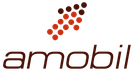

Comments are closed, but trackbacks and pingbacks are open.