Best iPad 2020
Which iPad is best for you? The choices are confusing: there are five models, listed below, and each is available with or without cellular (also known as 3G or 4G), which costs extra. That’s before we get into storage capacity, colours and second-hand alternatives.
In this guide we explore all the factors that should influence your iPad buying decision, and also reveal whether an updated version of each device is likely to be launched soon.
If you’re thinking of buying an iPad for college or university you might also like to read our Best iPad for students guide.
| Model (launch date) | Key features + specs | Storage + cellular options | Price + buy link |
| iPad Pro 12.9in (March 2020) |
• Huge 12.9in screen |
128GB 128GB (4G) |
|
| iPad Pro 11in (March 2020) |
• Medium 11in screen |
128GB 128GB (4G) |
|
| iPad Air ‘4th gen’ (September 2020) |
• Medium 10.9in screen |
64GB 64GB (4G) |
|
| iPad 10.2in ‘8th gen’ (September 2020) |
• Medium 10.2in screen |
32GB 32GB (4G) |
|
| iPad mini ‘5th gen’ (March 2019) |
• Small 7.9in screen |
64GB 64GB (4G) |
Price
Many buyers simply want the best iPad they can get for their money, but that all depends on budget.
The good news is that there is a wide range of iPad prices, from £329/$329 for the 10.2in iPad all the way up to £1,619/$1,649 for the top-end 12.9in Pro.
Our advice used to be to avoid the cheapest iPad, but since Apple updated that model in September 2020 it’s a much more impressive package. It also starts at an even lower price of £329 in the UK (it’s still $329 in the US). The price cut, combined with some great new tech, makes this budget iPad an attractive option.
If you have more to spend, what can you get for your money? The iPad mini costs more than the standard iPad at £399/$399 and has a better front-facing camera, and a fully laminated display with anti-reflective coating. The iPad Air starts at £579/$599, which is an £100/$100 increase on the price of the 2019 model, but it has some really impressive features that give the iPad Pro a run for its money.
The iPad Pro is the ultimate iPad, but the iPad Air is nipping at its heels now. Starting at £769/$799 the iPad Pro has a lot to offer, but probably more than the average person needs.
These are the prices that Apple sells its iPads for, but you don’t have to pay that much. Take a look at our iPad deals page where we round up the best discounts on iPads new and old.
Size
Size is a question of taste rather than simply going for the biggest iPad you can get your hands on. Bigger isn’t necessarily better if what you need is small and light.
The most obvious aspect of this decision comes down to screen size. You’ve got five options: 7.9in (mini), 10.2in (iPad), 10.9in (iPad Air), 11in (Pro) or 12.9in (other Pro). All screens are measured diagonally.
But how big a screen do you really need?
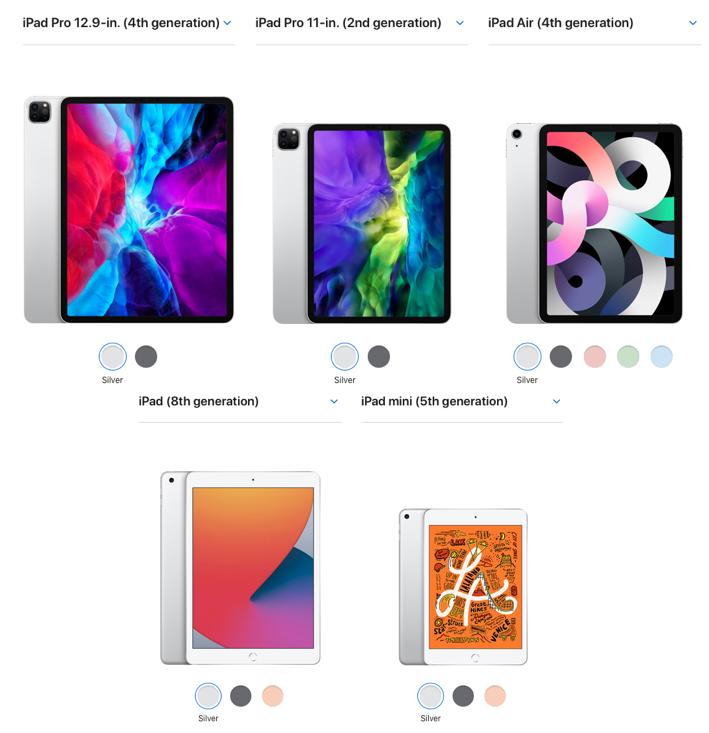
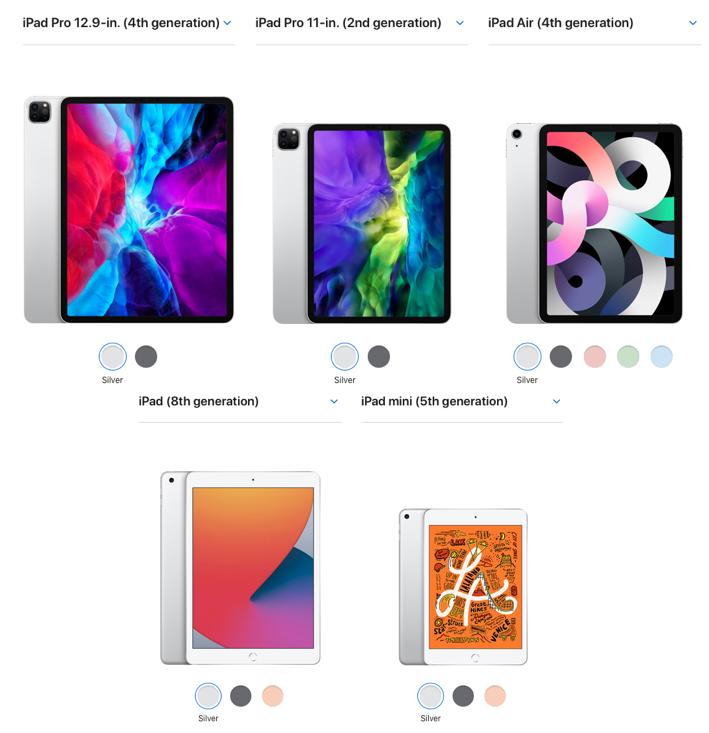
You can get an idea of the comparative sizes in the picture above. But you can also think of the tablets in terms of print publications: the mini is roughly the height and width of a paperback book; the mid-size iPads are closer to a hardback (albeit much slimmer); and the 12.9in iPad Pro is like a magazine.
The larger screen is obviously better for immersive entertainment. Whether watching films or playing games, it’s a more enjoyable, richer experience. The iPad mini has only about two-thirds of the screen area of the 10.2in iPad.
This is a question of priorities. Are you more set on getting maximum screen space, or are you willing to compromise on that front in order to get a lower price tag and improved portability?
- iPad Pro 12.9in (2020): 280.6mm x 214.9mm x 5.9mm; 641g/643g (Wi-Fi/cellular)
- iPad Pro 11in (2020): 247.6mm x 178.5mm x 5.9mm; 471g/473g
- iPad Air 10.9in (2020): 247.6 x 178.5 x 6.1mm; 458g/460g
- iPad 10.2in (2020): 250.6 x 174.1 x 7.5mm; 490g/495g
- iPad mini 7.9in (2019): 203.2 x 134.8 x 6.1mm; 300.5g/308.2g
As you’d expect, the iPad mini is a lot lighter – there’s a big gap between that device and even the mid-size iPads.
As well as its markedly lower weight the mini also has a smaller body, which slips easily into a rucksack or jacket pocket. If you plan to mainly use your iPad out and about, on holiday or commuting, or perhaps you’re buying an iPad for a child, the mini is your best bet.
The iPad, iPad Air and 11in Pro are pleasingly portable, but they still can’t match the mini for portability. The iPad has an identical length and width to the Air but is thicker and heavier; the Pros are slimmer still.
The 12.9in Pro is considerably less portable than its smaller cousins, but we think Apple has done well to keep it down to 641g: it remains a slender, relatively lightweight and portable alternative to a laptop. Note that the 2020 Pros are very slightly heavier than the 2018 equivalents (the difference is less than 10g), which we assume is down to the extra camera components. There has been a similar weight increase for the 2020 iPad Air and iPad.
Age
Older iPads (and the older components they contain), even if functioning perfectly right now, are likely to reach the end of their useful life sooner than the newest models.
Having said that, the current iPad range is fairly uniform in age: aside from the iPad mini (which hasn’t been updated since March 2019), Apple has updated all its other iPads in 2020. The iPad Pros came out in March 2020. The iPad 10.2in and iPad Air were updated in September 2020.
If you’re looking to save money by compromising on an older model than that, you’ll need to buy second-hand or from a reseller with discontinued stock.
iPads tend to start slowing down at around two to three years of age; at the four- or five-year mark you should expect noticeable loss of performance and you won’t be able to get all the latest software updates.
There is another reason to buy a recent iPad, which is the operating system it runs. For years the iPad and iPhone shared an OS, called iOS, but in 2019 they went their separate ways, with a new version called iPadOS (specifically iPadOS 13) designed to suit the iPads’ larger screens and different user needs. It’s well worth getting a system based on iPadOS if you can.
The following iPads can run iPadOS:
- iPad Air 2 (2014)
- iPad Air (2019)
- iPad Air (2020)
- iPad mini (2015)
- iPad mini (2019)
- iPad (2017, 2018, 2019, 2020)
- iPad Pro 9.7in (2016)
- iPad Pro 10.5in (2017)
- iPad Pro 11in (2018, 2020)
- iPad Pro 12.9in (2015, 2017, 2018, 2020)
Read more about the latest version in our guide to iPadOS 14.
Speed
The iPad Pro models are, as you would expect, faster than their smaller equivalents. You can get an idea of relative speed by looking at a few relevant specs:
- iPad 10.2in (2019): A12 Bionic
- iPad mini (2019): A12 Bionic
- iPad Air (2020): A14 Bionic
- iPad Pro 11in (2020): A12Z Bionic
- iPad Pro 12.9in (2020): A12Z Bionic
When Apple introduced the 4th-generation iPad Air at an event in September 2020 it broke with tradition, introducing the A14 chip before it had been used on any other device. Traditionally iPads have used souped-up versions of chips from other devices.
For example, the iPad Pro models offer the A12Z, which was a slight improvement on the A12X chip that featured in the previous-generation iPad Pro, and before that the A12 that featured in the iPhone XS. The presence of an A14 Bionic processor in the iPad Air does suggest that it might offer some speed improvements on the iPad Pro, but there are other factors that might mean the difference is not so great.
One of these factors is the amount of cores in the processor: the iPad Pro is 8-core, while the iPad Air is 6-core. The GPU is also better in the iPad Pro.
Another factor to consider is memory. The mini and iPad 10.2in each have 3GB of RAM; the Air has 4GB. The 2020 Pros have 6GB RAM.
We would advise those who want to use highly demanding apps – such as video and image editors and graphically advanced games – to choose an iPad Pro. If you’re going to be using your iPad for the odd bit of email and web surfing, you would probably find the 10.2in iPad adequate.
Battery life
For all five currently available iPads, Apple makes the same claim concerning battery life: that they will last “up to 10 hours of surfing the web on Wi-Fi, watching video or listening to music” or “up to 9 hours of surfing the web using a mobile data network”.
But it’s a well-known fact that bigger iPads have bigger batteries, and (despite powering larger screens) tend to last longer away from a power supply. Here are the available battery specs for the current range:
- iPad Pro 12.9in (2020): 36.71 watt-hour
- iPad Pro 11in (2020): 28.65 watt-hour
- iPad Air (2020): 28.6 watt-hour
- iPad 10.2in (2019): 32.4 watt-hour
- iPad mini (2019): 19.1 watt-hour
The iPad Air actually has a smaller battery now than the previous generation and is now similar to that in the 11in iPad Pro. There are other factors influencing battery life though, such as how many pixels that battery is powering, the energy savings that can be made by a more modern processor, and the kind of apps you are using. So, while the iPad Air has a smaller battery, the newer processor with its energy saving features, could mean that the battery life is actually better than the 11in iPad Pro.
With these general observations out of the way, it’s time to look at each device in more depth. For each iPad we record the essential information, its pros and cons, which buyer should pick it and whether now is a good time to buy.


iPad mini (2019)
Launched in March 2019, the iPad mini is available in two storage capacities (64GB, which will be plenty for most people, or 256GB), and three colours: silver, gold and Space Grey.
Whichever version you go for, you’ll get an A12 Bionic processor chip (which is two generations old now, and lacks the extra power added to the A12X version in the Pro models) with an M12 motion co-processor, a Retina screen and 8Mp/7Mp rear/front cameras.
Beyond colour, the only thing to decide is whether you want to grab the Wi-Fi-only model or the cellular version so you can get on a 3G or 4G network. There is a steep price difference between Wi-Fi and cellular – £120/$130 – which might seem a lot, but if you expect to travel with your mini (surely one of the main benefits of the smaller model) then 4G support might be worth the extra cost.
Pros: Very portable and powerful. Affordable, and cheapest version has good amount of storage (64GB). Supports first-gen Apple Pencil.
Cons: Small screen, which may not be great for those who get eyestrain or who like immersive films and games. Doesn’t support second-gen Apple Pencil.
Ideal for: The portability-conscious. Gamers on the go. Tablet photographers. Ebook enthusiasts.
Is now a good time to buy? Possibly not. The iPad mini is the only iPad that Apple didn’t update in 2020, which means it could get an update at any moment. Rumours suggest a new iPad mini, with a larger screen, is likely to arrive in the spring of 2021.
Read more: iPad mini (2019) review
Best deals:
View iPad mini (2019) on Apple Store


iPad 10.2in (2020)
This is the cheapest iPad you can buy. It costs slightly less than the 2019 model in the UK, and the same in the US, while offering a lot more power.
Back in 2019 Apple increased the screen size from 9.7in to 10.2in. The 2020 model retains that design, but is improved in every other way, with a faster A12 processor (previously A10). The arrival of this processor means that the iPad now has the Neural Engine like all the other iPads (which is good for image processing and AR features).
The iPad 10.2in has a good screen size for gaming and films, while remaining slim, light and portable.
Indeed we would go so far as to say that the agreeable price, the extra viewing room, the Smart Connector and the overall quality under the hood combines to make this the best and most approachable entry-level Apple device.
Pros: Beautifully thin and light – though not as thin and light as the Air. Low price. Its A12 chip will handle pretty much anything on the App Store. Can use the Apple Pencil (first-gen only).
Cons: Feels cheaper thanks to the unlaminated screen. Only goes up to 128GB. Lacks True Tone. 1.2MP front camera is poor compared to all other iPads (which offer 7MP).
Ideal for: Anyone who needs a big screen (not a huge screen – they’ll want the 12.9in iPad Pro) but is on a budget, and can cope without the latest in processing and camera power. A good-value all-rounder. If you want a Home button only the 10.2in iPad and iPad mini offer it.
Is now a good time to buy? Yes.
Best deals:
Read more: iPad 10.2in (2020) review
View iPad 10.2in on the Apple Store


iPad Air (2020)
This device set the cat among the pigeons when it launched in September 2020, bringing an iPad Pro-esque all-screen design, moving Touch ID from the Home button to the power button, introducing the A14 Bionic chip before it even appeared in the iPhone, and improving the camera.
It’s an elegant, powerful and easy-to-use tablet that matches or almost matches the Pro range at a price that’s closer to the mini and 10.2in models. It’s another triumph for the inbetweener.
Pros: Lovely big screen. Very powerful, but significantly cheaper than the Pros. Supports the Pro accessories: the Apple Pencil (second-gen) and the Magic Keyboard and Smart Keyboard Folio. Lovely colour options.
Cons: Much more expensive than iPad 10.2in – especially following 2020 price increases. Overkill for many situations.
Ideal for: Tablet gamers and anyone who wants to be able to run the most demanding apps now and in the future. Pro users (business, creative, design) who can’t afford an iPad Pro.
Is now a good time to buy? Yes.
Best deals:
Read more: iPad Air (2020) review
View iPad Air (2020) on the Apple Store


iPad Pro 11in (2020)
- 128GB: £769/$799
- 256GB: £869/$899
- 512GB: £1,069/$1,099
- 1TB: £1,269/$1,299
- 128GB (cellular): £919/$949
- 256GB (cellular): £1,019/$1,049
- 512GB (cellular): £1,219/$1,249
- 1TB (cellular): £1,419/$1,449
The newest iPad Pro models came out in March 2020. This was a relatively undramatic update – certainly compared to the upheaval of 2018, when Apple removed the Home buttons and shrunk the bezels.
The 2020 Pros do however feature twin-lens cameras on the rear, for the first time on any iPad, as well as upgraded A12Z processors and a new depth-sensing LiDAR scanner for improved augmented reality applications. More prosaically, but equally importantly, Apple doubled the storage allocation of the entry models and dropped the prices of all the others.
As before the iPad Pro 11in supports Face ID (in landscape as well as portrait mode, unlike the iPhones), and is preposterously powerful.
Pros: Slim and light; big screen; Face ID; super-powerful processor.
Cons: Very expensive (despite a price cut). Its power could be overkill for many. Competition from the iPad Air now that it has a newer A14 processor.
Ideal for: Creative types who don’t need the absolutely largest screen. It’s great for watching films and TV shows (and offers quad-speaker audio to match) but a 10.5in or even 9.7in screen would be a lot more affordable and almost as good.
Is now a good time to buy? Yes.
Best deals:
Read more: iPad Pro (2021 rumours)
View 11in iPad Pro on Apple Store


iPad Pro 12.9in (2020)
- 128GB: £969/$999
- 256GB: £1,069/$1,099
- 512GB: £1,269/$1,299
- 1TB: £1,469/$1,499
- 128GB (cellular): £1,119/$1,149
- 256GB (cellular): £1,219/$1,249
- 512GB (cellular): £1,419/$1,449
- 1TB (cellular): £1,619/$1,649
The iPad Pro 12.9in, which was updated in spring 2020, offers the biggest screen ever on an Apple tablet, squeezed into a relatively small and very thin chassis. In other respects it’s largely the same as the 11in Pro – super-fast processor (the A12Z Fusion), an excellent 12Mp rear-facing camera with flash accompanied by a 10Mp ultra-wide lens (if you can imagine using a device as big as that for photography), and a user experience that looks more than capable of replacing a laptop.
But on the down side, it’s far less portable than even the mid-size iPads (it remains admirably slim, but the sheer screen area makes it a handful) and ruinously expensive.
Pros: Huge screen (12.9 inches). Extremely fast processor. Four speakers. Face ID.
Cons: Least portable iPad currently available (although it is very slim). Very expensive, even with the price cut. Processor speed could be overkill for many prospective buyers.
Ideal for: Creative types, most of all, but anyone who needs a big screen will be interested. Gamers and those who enjoy consuming media on the go will like the combination of a sumptuous screen and a quad-speaker audio system.
Is now a good time to buy? Yes. It shouldn’t be updated again until around autumn 2021 – although a 5G could theoretically appear before then.
Best deals:
Read more: iPad Pro 12.9in (2020) review
View 12.9in iPad Pro on Apple Store
Final conclusions: Which iPad should you buy?
The iPad 10.2in (2020) is a good option for newcomers and those whose usage will be light. Since Apple updated it with a better processor in September 2020 we are a lot more comfortable recommending it.
For most people our recommendation would be the iPad Air (2020). The redesign in September 2020 has given it a more modern look and the new A14 processor will future-proof this model for many years. We love that it retains Touch ID via the power button, but expect some people will miss the Home button. However, Apple’s increased the price of the Air and it’s now $250/$250 more than the 10.2in iPad.
If you are someone who will miss the Home button then the iPad mini (2019) is a good choice, although it’s now over a year since Apple updated it. At £399/$399 the mini is only £70/$70 more than the iPad 10.2in and it’s £180/$180 less than the iPad Air. It does have a nicer-feeling (laminated) screen, twice the storage and a considerably more portable chassis. Go for this if your priority is portability, but we’d suggest that the iPad might be a better option right now.
The remaining iPads will be too expensive for the average buyer. The 11in and 12.9in Pro models are amazingly powerful and well made, with a fantastic all-screen/Face ID design. But now that the iPad Air boasts a faster processor and a similar design the iPad Pro has less going for it.
Finally, before taking the plunge, have you considered if a laptop might suit your needs better? See iPad vs MacBook for more advice on that front.
Extras
Now you’ve picked an iPad model, there are just a few extras to consider: storage, colour, cellular and how to buy.
Should you buy your iPad on contract?
We’d generally say not – it’ll be cheaper up front but you’ll end up paying more in the long run. But it all depends on your budget and the most convenient way to pay for your device. (Businesses often prefer to pay for employees’ tablets on contract.)
Remember that you won’t be able to switch to a different data provider until you’ve finished paying off the contract, as the iPad is likely to be locked to the original contract provider. Here’s how to unlock an iPad from its network, once you’ve fulfilled your contractual obligations.
We discuss the best iPad contract deals in a separate article.
How much storage do you need?
The five iPads offer anywhere from 32GB to a terabyte of storage. How much capacity will you need?
Well, first of all remember that you can’t upgrade the storage capacity of an iPad at a later date: this is your storage limit from now until you buy another iPad, so aim high and buy as much storage as you can afford. It’s better to spend an extra few pounds now than to buy an entire new iPad in six months’ time.
Storage capacity is mainly used up by three things: music, photos, and videos, in increasing order of storage drain. If you want to keep lots of films or TV shows – or even a few, to be honest – then you need high storage: probably 64GB or higher for video fans. (If you’re buying an iPad with the kids in mind, remember that you’ll want storage space for multiple episodes of their favourite show on a long car journey.)
The same applies to large photo or music libraries, to a lesser extent, although iCloud Photos and iTunes Match make it possible to keep your stuff in the cloud and access it remotely (if you pay the fees for iCloud storage).
The other thing that will fill up your storage is apps. Those heavy-duty games we talked about earlier will use up a lot of space, and gamers should aim high on storage – 128GB is a good bar to aim at.
Cellular
For most people 3G/4G/cellular connectivity is a luxury, even if it’s a nice one to have. For an extra £100/$100 or so, you’ll be able to access the web and email, and use connected apps, away from a Wi-Fi network. (You also need to factor in the cost of a data plan.)
Consider carefully how often you’re going to do that – with an iPad mini there’s likely to be more on-the-go use than with a full-size iPad, but it’s still a lot to pay for something you may only use from time to time. Have you got a regular (overground) commute where you’d enjoy catching up on news headlines or email? Then it could be worth the extra.
Just bear in mind that the cellular option also brings with it a GPS radio – meaning you’ll be able to pull in accurate location data when using your device on the go.
We think the best option if you want to be able to get data on your iPad when you are out and about is to create a hotspot and share it from your iPhone. Here’s how to create an iPhone hotspot to share your mobile web connection.
Buying a refurbished iPad
We’ll mention this only briefly because it’s covered elsewhere, but one option you should absolutely consider is Apple’s Refurbished store. It’s a sort of halfway house between new and second-hand: the devices are pre-owned, but Apple has checked them thoroughly, replaced any worn-out components, and rated them as good as new (and you get a warranty to prove it).
If this sounds appealing, have a look at our in-depth article: Should you buy a refurbished iPad?
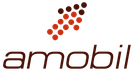

Comments are closed, but trackbacks and pingbacks are open.