Games like The Sims – Simulation games for Mac
Whether you want to build a city, drive a train on your own railroad, or live your life through avatars, these are our favourite simulation games on the Mac.
For our top best Mac games recommendations read: Top 20 Mac games of 2022.
We also have eleven separate articles covering our favorites in each game genre. So if you want more of the same, select your favorite genre from the list below and jump to that article.
Cities: Skylines
Company: Colossal Order
Where to buy: Steam (£22.99/$29.99), Green Man Gaming (£22.99/$29.99)
System requirements: Mac with OS X v10.9, 3.0GHz Intel Core i5 processor, discrete graphics card with 512MB VRAM
Electronics Arts has had the city-building genre pretty much sewn up for years, with the popular SimCity games going back decades. However, Finnish outfit Colossal Order, has managed to carve its own niche in this popular genre with Cities: Skylines.
Like its Sim rival, Cities: Skylines starts you off with a blank slate, allowing you to choose various plots of land, each with differing resources and geographical features, such as rivers, lakes and forests. Then you create some simple roads to connect you to the outside world and wait for people to come flocking to your little homestead. As people arrive you’ll need to start ‘zoning’ the town, allocating areas for housing and businesses, and also providing essential services such as water and power.
Admittedly, the format of the game isn’t drastically different to that of SimCity, but Cities: Skylines puts a lot of detail into systems such as transport as you’re building things up. Larger roads can cause pollution, and lower property values, so you have to think carefully about where you build them. You can even put roads underground to avoid spoiling an area of natural beauty – although you’ll need to make sure your underground roads don’t collide with metro trains down there as well.
Our only real complaint is that the game could use a more thorough tutorial to help complete beginners. But if you’re already a fan of city-sim games then you’ll find that the sheer detail and control provided by Cities: Skylines will provide a real challenge. There are also some good expansion packs available, such as the After Dark pack that lets you develop your town’s night-life, and the recent Natural Disasters, which will see how you manage to cope when the town is hit by a tidal wave or even a meteor strike from the sky. The game’s system requirements are pretty high, though, so check before you buy.


Farming Simulator 22
Company: Giants Software
Where to buy: Steam (£34.99/$49.99), Green Man Gaming (£34.99/$49.99), Gamersgate (£34.99/$49.99)
System requirements: macOS 10.4 or later, dual-core Intel i5, GeForce GTX 660 or Radeon R7
Stardew Valley proved that farming games can have a quiet, relaxing charm that appeals to millions of players – especially in the stressful times that we’re now living through. However, the Farming Simulator series takes a slightly different approach, depicting farming as a sturdy outdoor pursuit that lets you charge around in big tractors and other machinery: a kind of Mad Max with vegetables.
The game’s single-player ‘career’ mode provides three difficulty levels that start you off with different amounts of land and varying economic conditions to contend with. There’s a tutorial mode available to help city folk like me figure out the lay of the land, and an online ‘farming academy’ on the Giants Software website with detailed information about raising different crops and managing the business side of things.
As you plunge into the main game, you can create your farmer character (with a variety of gender and ethnicity options available) and start your first farm in one of three different locations around the US and Europe. You can also choose to specialise in three different types of farming: agriculture, animal husbandry, and the more specialised field of forestry.
As you progress, you can sign up for new contracts, earning more money to buy better equipment, or sell your soul to evil bankers by taking out a loan. And, if solo farming gets a bit lonesome, the game also offers a online co-op mode where you can work together with other players, and even rent a server to host your own little online farming empire.
Farming Simulator is quite a bit more expensive than Stardew Valley, while its 3D graphics require a fairly powerful Mac. But this latest version of the game includes lots of new machines and equipment, as well as new types of specialist crops. (Previous versions of the game are still available at discounted prices, so you can try some of those out first without having to spend too much money.)


Florence
Company: Mountains Studio
Where to buy: Steam (£4.79/$5.99), GOG (£4.79/$6.23), Mac App Store (£5.99/$5.99)
System requirements: Mac with OS X v10.6 and 64-bit processor
The mobile version of Florence was launched a couple of years ago, and promptly scooped up loads of awards for its engrossing ‘slice of life’ gameplay and storytelling. It’s now arrived on the Mac and, frankly, it’s just the sort of thing that could help calm you down a bit in these ‘interesting’ times we’re living through.
Created by a team that includes Ken Wong – one of the lead designers on the instant classic Monument Valley – Florence is an interactive story about the life, and first love, of Florence Yeoh. At the age of 25, Florence is already stuck in a bit of a rut, with few friends and a boring job, until she one day meets a cello player called Krish. The aim of the game is simply to follow the story, using your mouse and keyboard to perform simple actions that move events forward.
At one point you see Florence and Krish on a date, and have to assemble speech bubbles out of little pieces like a jigsaw puzzle. At first, it seems like a pointless piece of padding, but as each speech bubble slots into place they move closer together, and you get a quiet sense of satisfaction as they have their first kiss. Then, later in the game, there’s a similar scene where the speech bubbles draw the couple into their first argument.
It’s that ‘slow burn’ effect that gradually draws you in – aided by the soothing soundtrack, which is available on Apple Music and Spotify – and then makes the more dramatic moments in their life together feel so powerful.
The Mac version could, perhaps, be a little more intuitive – using a mouse and keyboard isn’t as straightforward as tapping on the screen of an iPhone or iPad – but Florence works well on a laptop, and it’s ideal if you want to put your feet up and de-stress at the end of a long day.
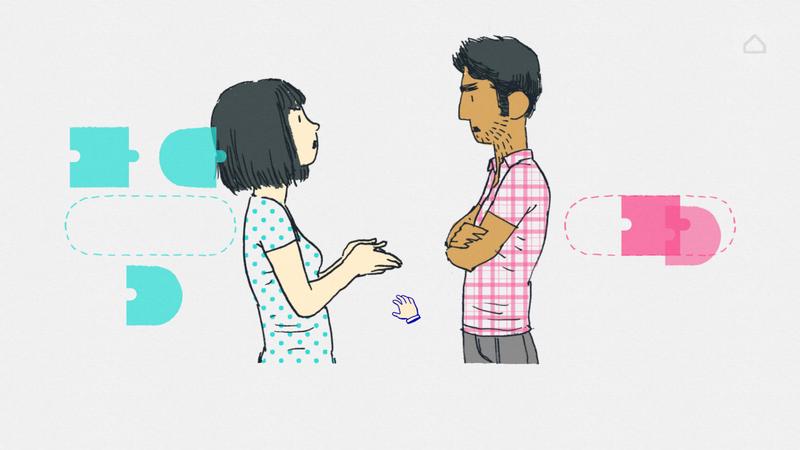
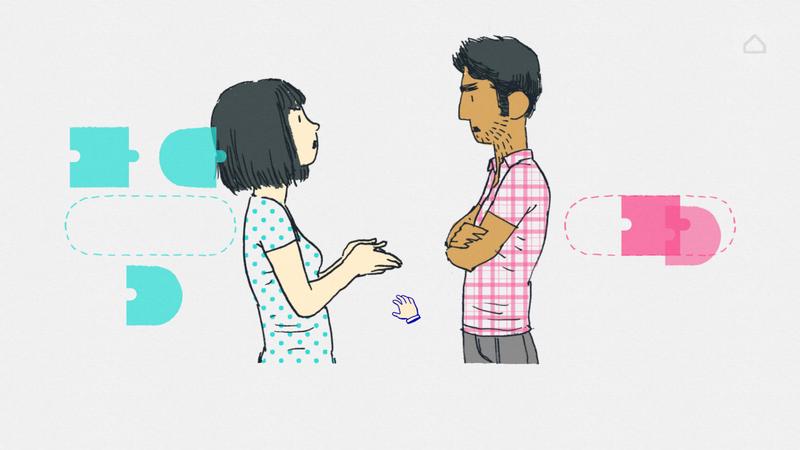
Gone Home
Company: The Fullbright Company
Where to buy: Steam (£10.99/$14.99), Mac App Store (£14.99/$14.99)
System requirements: OS X 10.7.x or later, 2GB RAM, 512MB VRAM, 2GB available HD space
Gone Home is a casual game in almost every sense of the word. There are no puzzles to solve, there are no enemies to fight – you simply explore, and experience. (The game even bills itself as an “interactive exploration simulator”.) However, the core themes at the heart of this game are anything but casual, for Gone Home tells the greatest video-game love story we have ever found.
It is 1995. After a year abroad, you arrive home, expecting a family welcome, but the house is empty. Where did everyone go? What happened to everyone? This mystery slowly unravels as you navigate your way throughout the house. The themes at play here – uncertainty, fear, romance – can be found in many games, but such things feel often feel tacked on or not wholly believable. In Gone Home they come off as organic and relatable.
The excellent writing is engaging, but so is the atmosphere of the house. It just begs to be explored, and it is a joy to do so. Since you are a family member, it doesn’t seem odd or creepy to paw through drawers, shelves and books. Everything can be picked up and examined at your own pace.
While it is a tad pricey for the short length, the superb atmosphere and story at play here make it hard not to recommend. Children are likely to find the game boring, but anyone who has gone through growing up, or has fallen in love before, will find a thoroughly engaging title to play. Jon Carr


Lego Jurassic World
Company: Feral Interactive
Where to buy: Steam (£15.99/$19.99), Green Man Gaming (£15.99/$19.99), Mac App Store (£19.99/$19.99)
System requirements: Mac OS X 10.10.3, 1.8GHz Intel processor, 4GB RAM, 256MB graphics card
A Lego game based on Jurassic World was pretty inevitable, given the unending stream of Lego movie adaptations in recent years. And, to be honest, the format will seem very familiar to anyone that has played any of those other games, consisting mainly of running around and solving puzzles and switching from one character to another as you explore the various areas within Jurassic Park.
The game recreates scenes from all four dino-movies, going right back to the original Jurassic Park. Many people will remember the ‘raptor raid’ scene from Jurassic Park, and that scene works well here as your little Lego characters sneak around and try to hide from the raptors that have invaded the science lab on Isla Nublar.
Unfortunately, the later films weren’t anywhere near as good, so being able to play some of the uninteresting characters from those films doesn’t seem like much of a reward as you try to progress through the game. But, as with the new Jurassic World film, it’s actually the dinosaurs that deliver the goods, and this latest Lego game adds a new twist by allowing you to play as a dinosaur as well. In fact, it’s a shame that the dinosaur scenes are relatively limited, as stomping around and crushing the scenery is one of the best parts of the game. There are also plenty of good visual gags to keep the fun going, as well as some tricky puzzles to get you thinking as well.


Lego Star Wars Saga
Company: Feral Interactive
Where to buy: Steam (£15.49/$19.99), Mac App Store (£19.99/$19.99)
System requirements: Mac OS X 10.5.8; 1.5GHz Intel processor; graphics card with 128MB VRAM
No home should be without at least one Lego game, and if you pick up the Saga version you get the six games based on the Star Wars films for an affordable price.
The sheer fun of playing with the Lego versions of Luke, Han, Yoda and Darth Vader will appeal to both adults and children. The six games in this pack offer a variety of different scenarios, including space battles, lightsaber duels, and the famous battle on the ice planet of Hoth. If you’re a Star Wars fan, Feral has also released a new Lego game based on the Clone Wars cartoon series, and there are other Lego games based on the Batman, Harry Potter and Indiana Jones films as well.


Lego The Incredibles
Company: Feral Interactive
Where to buy: Steam (£34.99/$39.99), Mac App Store (£38.99/$39.99)
System requirements: Mac with macOS 10.14, MacBook Pro or iMac with discrete GPU and 1.5GB video memory
The first Incredibles film was released way back in 2004, so it’s a bit surprising that the cartoon adventures of the super-powered Parr family haven’t been made into a Lego game before now.
Released around the same time as The Incredibles 2, this Lego game incorporates elements from both films along with guest appearances from characters taken from other Pixar films as well.
The Incredibles is ideal for a Lego game because, of course, each member of the super-team has their own abilities for you to experiment with, such as Mr Incredible’s strength, and the stretching abilities of Elastigirl. Your job as you take control of The Incredibles team is to patrol the streets of Municiberg and tackle the various super-villains who are trying to take over the city.
And, as with all Lego games, you’re allowed to switch from one character to another as you use their different powers to solve puzzles and defeat your enemies. The game also has a two-player co-op mode that will be great fun for families as it allows you to team up and tackle crime with another player
Along the way, you’ll meet super-powered allies from the films, such as Frozone with his ice powers, and learn how to cope with the unpredictable super-powers of little baby Jack-Jack. There’s also a guest appearance from Edna Mode – the costume designer from the Incredibles films – who offers a Customiser mode that allows you design your own costume and tweak your super-powers so that you can play the way you like.
The game’s 3D graphics look great, but they do require a reasonably powerful graphics card and the latest version of the macOS, so make sure to check the game’s system requirements before you buy.


Minecraft
Company: Mojang
Where to buy: Minecraft.net (£17.95/$26.95), Best Buy ($26.95)
System requirements: Intel Core i3-3210 3.2 GHz or equivalent, 4GB RAM, 1GB hard disk space, Intel HD Graphics 4000 (Ivy Bridge) or equivalent, 64bit OS X using 10.9 Maverick or newer
Should this be in the casual section? Possibly not, since most people’s definition of casual gaming involves piecemeal play sessions you fit in where convenient. Minecraft, if it gets its hooks into you, will consume your free time to the point where your job is the casual game, squeezed in between marathon Minecraft slogs.
Those in the know call Minecraft a “sandbox” game, part of an emerging class of entertainments that offer users a set of tools and few rules. After that, it’s up to you how you play. You can build in this world by collecting materials and assembling blocks, but whether you want to use your building skills to simply create, or to defend yourself from zombies, is up to you.
Minecraft may appear primitive compared to the current generation of first-person shooters, but the gameplay is gloriously cutting edge. You could happily play it forever. And might.


Osmos
Company: Hemisphere Games
Where to buy: Mac App Store (99p/99c), Steam (£6.99/$9.99)
System requirements: Mac with OS X 10.4.1 or later
Osmos is a puzzle/action game by Hemisphere Games that is popular on the iPad, although it first appeared on the Mac and PC. You play the part of a lowly Mote, which looks like a single-celled organism. The goal is to become larger than all the other Motes on screen.
Accomplishing this is simple – but not easy. When you collide with another Mote that is smaller than you, you absorb them and become that much larger in mass. Colliding with larger Motes, on the other hand, has the opposite effect and you quickly get swallowed up by them.
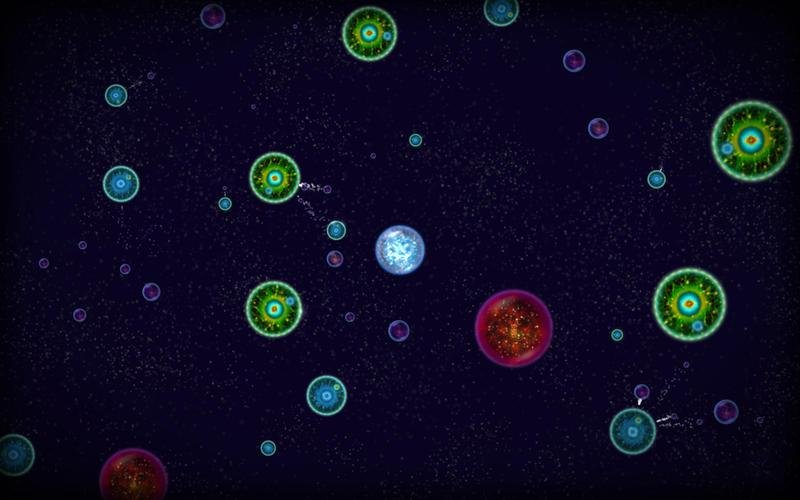
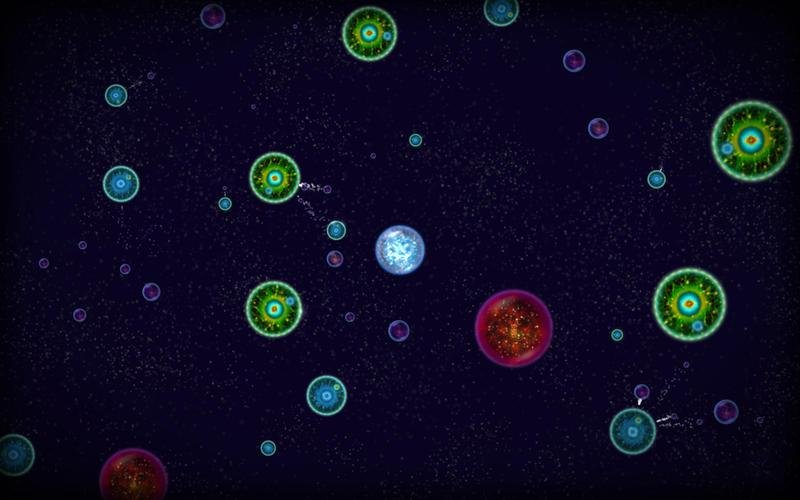
Overcooked 2
Company: Team17
Where to buy: Steam (£14.99/$18.74), Green Man Gaming (£19.99/$24.99)
System requirements: macOS 10.12.6, 2.7GHz Intel Core i5, nVidia GeForce GT 640M
The original Overcooked was something of a surprise hit when it was released in 2016, with its frantic cooking-against-time co-op action proving to be great fun for people playing at home with their friends. That first game was never released for the Mac, but Overcooked 2 has just been released for both Mac and PC, so Mac users can join in with the food-based fun as well.
This time around the action is even more frantic, as the Onion King has raised the hungry hordes of the Unbread – yep, zombie bread – which now threatens to overrun the Onion Kingdom. So it’s up to you to learn more recipes and race against the clock to prepare enough food to keep the starving Unbread under control.
The single-player game has a story mode that puts you in control of two chefs in your kitchen, allowing you to switch between them as they select, prepare and cook the different ingredients required for each dish (the keyboard controls feel a bit clumsy, though, so we’d recommend using a gamepad if possible). That’s challenging enough, but the real fun comes when you play with a friend in co-op mode and have to work together in order to complete each challenge within the time limit. And, just to keep you on your toes, Overcooked 2 makes things even more challenging, with constantly changing kitchens that include moving walkways, platforms and other obstacles.
The developers at Team17 – who also gave the gaming world the Worms series – say that online multiplayer was the number one request from fans of the original game, so Overcooked 2 adds a new multiplayer mode that allows you to play online with three other people. There’s also Versus mode where two teams compete against each other, and Arcade mode where you can just drop in when you fancy a quick fix of cooking action.


The Sims 4
Company: Maxis
Where to buy: Origin (£12.94/$4.79), Best Buy ($39.99)
System requirements: Mac OS X Lion; Intel Core 2 Duo 2.4GHz; nVidia GeForce 320M; 4GB RAM; 10GB available HD space
There’s a lot to take in with the latest addition to The Sims line-up: deeper customisation, more variety with actions, new careers and new places to explore. The Sims 4 had a lot to live up to after the success of The Sims 3, but it fills its predecessor’s shoes beautifully.
You get a deeper level of character customisation than in previous generations. While you can still browse and select preset eyes, mouth, hair, etc, The Sims 4 allows you to fine-tune your character’s looks and build by clicking and dragging the area you want to tweak. Does your Sim’s belly protrude a little too much for your liking? Clicking on the troubled area and dragging it in will make your Sim thinner – it’s as easy as that.
The build & design mode in The Sims was the basis for the game as a whole – it started off as a simulator that architects could use. And it’s fantastic here. It’s a great experience being able to design a home exactly how you want it to be and really gets your creative juices flowing. With more design options (like the ability to build “in the air” with no support below), houses in The Sims 4 looks more breathtaking than ever. You can pick up and move whole rooms whenever you fancy a change, and buy whole rooms of same-style furniture. For those of us without an eye for interior design, it allows us to really appreciate the game and the design process.
Day-to-day life in The Sims 4 is more enjoyable, too. If your Sim is hungry, simply click on the hunger bar and the Sim will automatically feed themselves – the same applies to all their other needs too. It takes the effort out of the more mundane tasks and allows you more time to do the fun things with your Sim.
The Sims 4 is a great game with so many options that you’ll lose yourself for hours at a time. Lewis Painter


Trove
Company: Trion
Where to buy: trovegame.com (free, with in-app purchases)
System requirements: Mac OS X 10.7.5, 2.6GHz Intel Core i5 processor, 4GB RAM, 512MB graphics card
If your kids are fans of Minecraft then you might want to take a look at Trove, a new massively multiplayer online game (MMO) that’s clearly leaping on the Minecraft bandwagon. However, Trove does bring in a few other influences as well, and manages to create an intriguing kind of Minecraft-meets-Lego mash-up.
It has the same blocky, pixellated graphics style as Minecraft, and gives you a ‘cornerstone’ area where you can create your personal online home, just like in Minecraft. You can create anything you want in your cornerstone – castles, dungeons, a leafy forest to stroll through – and it’s also possible to form a club with a group of other players in order to create and develop really large-scale worlds where you can go adventuring with your friends. And, like Lego MiniFigures Online, Trove also includes lots of additional content that has been created by the game’s developers. There are special locations, called realms, where you can explore and go on quests, including the rolling hills of the Medieval Highlands, the icy Permafrost realm, and the Dragonfire Peaks, which are crawling with monsters out to get you.
There’s a roleplaying element as well, so you can choose character classes such as the Gunslinger, the Neon Ninja, or Boomeranger, who all have their own special weapons and skills that you can use in your adventures. Like most MMOs nowadays, the game itself is free to download and play, but there are starter-packs that cost £15.49 each, and which provide access to new classes, as well as extra weapons and costumes for your characters.


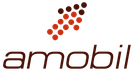

Comments are closed, but trackbacks and pingbacks are open.